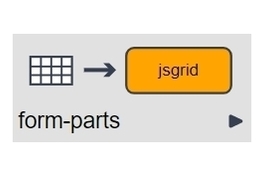-
Form Node
You use a form to present a form on screen in your application and then wait for the application user to input data or perform an action, such as entering information in a particular field or…
-
HTML Editor
Description The html_editor_tinymce part allows you to display a rich text editor on the screen. Use You can use this part in a form node to display a rich text editor with default buttons and…
-
Hyperlink
Description The hyperlink part allows you to include a hyperlink in a logicnet form. Use The hyperlink is either a regular link (which opens in a new window) or an iframe in the current form.…
-
Image
Description The Image part allows application users to add images directly into the page. Use Typically, images are best controlled by adding an HTML DIV into the logicnet using an HTML form part…
-
Include Form
This is available in the LogicNets No Framework mode. More information will be posted here soon. Follow this article to receive notifications when it is updated.
-
Informatics in Radio, Checklist, Dropdown Form Parts
Introduction The field of Informatics studies the representation, processing, and communication of information between systems. A good example of Informatics in practice can be found in the medical…
-
Insert Data Resource Table
This part is accessible in LogicNets No Framework mode. More information will be posted here soon. Follow this article to receive notifications of any updates.
-
jsgrid
Description The jsgrid part allows you to display data in a grid format. Use You can use the jsgrid part to show data to the user in a grid format, and you can customize the grid to allow users to…
-
jsgrid Report Part
Description The jsgrid part is predominantly a form-oriented node you can use to collect multiple pieces of data for a range of categories. In addition,…
-
Multinode
Description A multinode allows the user to display user advice or descriptive text. Use A multinode allows the user to display a diagnostic conclusion or a recommendation for a specific order or next…
-
Question State (Editable, Readonly, Hidden) Based on Prior Values
This feature comes with the FHIR Questionnaire Runtime component and is available through options in the associated part editors. It is applicable to input nodes, such as radiolists, checklists,…
-
Radio List
Description The radiolist part allows users to select a value from a list of items, causing that value to be stored in the corresponding data object. Unlike a checklist,…
-
Report Text
Description Report-text is a form part in the Assessment Framework that allows you to "echo back" the selections or text entries users make on the left side of the screen to create a report on the…
-
Report-Item Form Part
Description The report-item is a form part used in the Assessment Framework. It allows you to "echo back" the selections or text entries from users on the left side of the screen as reports on the…
-
Slider
Description The Slider part creates a user-interactive slider mechanism to allow a user to set an input variable based on the position of the slider. Configuration settings allow you to choose the…
-
Text Area
Description The text area part allows your application users to enter responses/information. Use You can use text area part to render a multi-line, free-text or number input in an application.…
-
Text Input, Numeric Input
Description The text input and numeric input parts allows application users to enter responses/information. LogicNets uses the same part editor for both text and numeric values,…
-
Time Input
Description This part allows your application users to enter time values in an application. Use With this party you can provide your users a field where they can enter a time value in the format HH:…
-
Unified Code for Units of Measure (UCUM)
Introduction UCUM stands for Unified Code for Units of Measure, which is a code system intended to include all units of measures being contemporarily used in international science, engineering,…
-
Warning
Description This part allows application users to add a warning message. It is a custom version of the comment node. Use This is used to show a warning message without impacting validation icons (on…
Articles in this section detail the parts available for use in user-facing nodes.