0
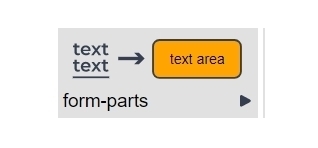
Text Area
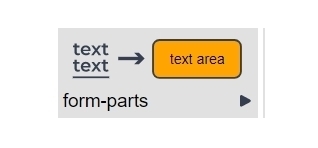
Description
The text area part allows your application users to enter responses/information.
Use
You can use text area part to render a multi-line, free-text or number input in an application. The system writes back any user input in the application context.
Due to the underlying code, you should not use the following words in a data object name: and, break, do, else, elseif ,end, false, for, function, if, in, local, nil not ,or, repeat, return, then, true, until, while.
Editor Fields
| Field Name | Description/Use | Type/Options | Optional/Mandatory |
| HTML enabled | When this enabled you can use HTML formatting on the caption. | Yes | No | Optional |
| Question | This is the caption the system displays in front of the text-input field. | Text | Optional |
| Data object | This is the name of the data object in which the system will store the user input. | Data Object | Mandatory |
| Placeholder (v7.4+) |
Text entered here appears inside the text area on first load. As soon as the user types anything into the text box, the placeholder text disappears. This field is typically used to place instructions on what the user should enter. | Text | Optional |
| Default value | This is the value the system presents to the user and writes to the context if no previous value exists. | Text | Optional |
| Data object type | This is the type for your data object. | Text | Number | Mandatory |
| Max chars | This is the maximum number of characters the user is allowed to put in the field. The browser enforces this limit. | Number | Optional |
Style Tab Options
| Field Name | Description/Use | Type/Options | Optional/Mandatory |
| Width | This is the width of the text area in pixels. | Text | Optional |
| Height | This is the height of the text area in pixels. | Text | Optional |
| Element template | This is the reference to a data object containing a part template. See part templates for more information. Text: The system will write the user input as a text string in the context. Number: The system will write the user input as a number value in the context. The system will write a nil value into the context when the user enters a non-number value. Note: In older versions, the system also uses numeric but the numeric type is depreciated and shall be replaced by number. |
Data Object | Optional |
| Syntax highlighting | This enables syntax highlighting in the text-area input box. | (disabled) | lua | xml | js | css | xml | html | Optional |
Validation Tab Options
| Field Name | Description/Use | Type/Options | Optional/Mandatory |
| Type | This dropdown list allows you to pick the type of validation you want to set for the text area.
|
Options | Optional |
| Condition | This is the validation condition you set for the part. It is only required when type=custom. | Condition | Optional |
| Message | This is the message the system displays to the user when the validation rule is violated. The system only shows the first message to the user. | Text | Optional |
Advanced Tab Options
| Field Name | Description/Use | Type/Options | Optional/Mandatory |
| Captions (v8.1+) |
This allows you to specify different captions based on rules. The system only displays one caption, the last caption in the table the rule determines to be true. If there is no rule the system determines to be true, the system uses the 'standard' caption. For an example, see Multi-Caption Example Project. | Text | Optional |
| Escape HTML (v7.4+) |
When enabled the text entered by the user is stored in the context as HTML. For example: Input: “a < 1” Context: “a < 1”. |
Checkbox | Optional |
Example
An example of this part is in the Q&A Showcase project, on the alphanumeric inputs tab. Downloaded the project here.
Reply
Content aside
- 4 yrs agoLast active
- 51Views
-
4
Following
