Multinode
Description
A multinode allows the user to display user advice or descriptive text.
Use
A multinode allows the user to display a diagnostic conclusion or a recommendation for a specific order or next step. Note: This node is available only for applications using the Visual Guidelines Framework.
Editor Fields
| Tab |
Field Name |
Description/Use |
Type/Options |
Optional/Mandatory |
| Details |
Label |
This is the text the system will display as the header. |
Text |
Mandatory |
| Details |
Path |
This field holds text that can be used to look up additional information. |
Text |
Optional |
| Details |
Call logicnet |
This is the id of the logicnet to be called. Note: If you set this field the system will display a circle with an arrow on the UI. When you click this the system will open the called logicnet. |
Text |
Optional |
| Details |
Description |
This is the descriptive text or advice the system will display when the pathway is complete. |
Text |
Mandatory |
| Details |
Operator |
Operator text like 'AND' or 'OR' to be shown between two nodes. |
Text |
Optional |
| Details |
Separator |
If this is checked the system adds a line separator between two nodes. |
Checkbox |
Optional |
| Details |
Add output |
No: No output call node required. |
Yes | No |
Mandatory
|
| Details |
Call id |
This is the id output call node logicnet. |
Text |
Optional |
| Details |
Output Label |
This field holds text to be shown on the output call node. |
Text |
Optional |
| Details |
Call next id |
This is the id of the logicnet to be called on the next level. |
Text |
Optional |
| Details |
Output path |
This field holds text that can be used to look up additional information. |
Text |
Optional |
Other Notes
When using side-by-side text view you can style the multinode using the CSS hooks defined in the node template system_settings.multinode_advice_template shown below. As with all standard LogicNets node template functionality, this can be overridden with a custom template definition. See the Nodes and Part Templates article for more information on this topic.
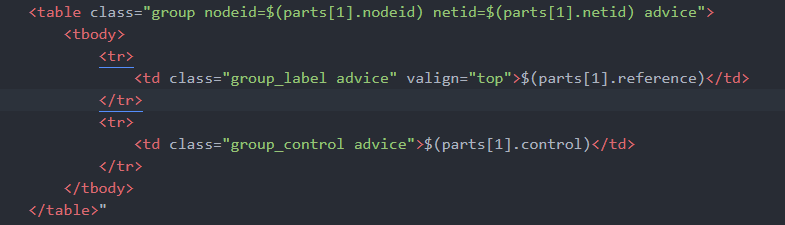
Examples
The following are different examples of multinode.
1. Multinode Using Operator
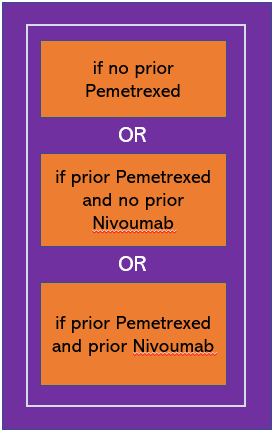
2. Multinode with Output:
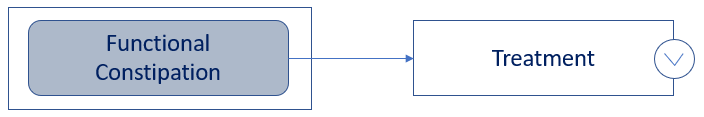
3. Multinode with Call:
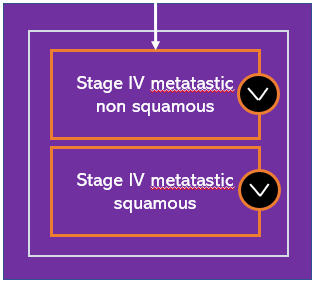
Reply
Content aside
- 5 yrs agoLast active
- 19Views
-
2
Following
