AUC Workflow: Forward Consultation
Once you have submitted a consultation, you can specify the imaging center to which it is forwarded. Note: Workflow must be enabled for you to use this feature. See Settings Module: My Organization Preferences for more information.
Forward a Consultation
Once you have submitted a consultation go to the History module and select your submission. The system will open it in a Forward Consultation popup window that displays the same fields as the summary screen.
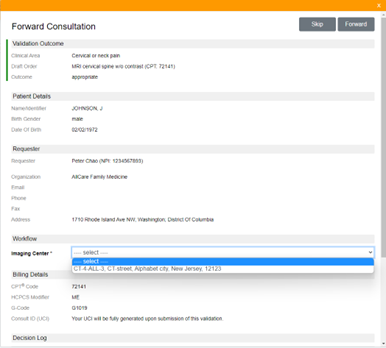
In addition, the screen displays a dropdown list of the connected imaging centers to which you can forward AUC consultation results. Select one from the dropdown. Your provider's sponsoring imaging centers will have the word '(sponsored)' after their name.
Click Forward to forward the consultation and the system will display a confirmation message.
Click Skip to return close the window without forwarding the consultation.
Reply
Content aside
- 3 yrs agoLast active
- 7Views
-
1
Following
