0
How to Integrate External Web Applications
The following article shows the logicnet steps to integrate an external web-based application into your LogicNets application in the following ways:
- open in new browser tab
- open in existing browser tab (redirect) and provide back URL
- open in iFrame
A video demo and example project are available here for download into your Designer workspace.
Open in New Browser Tab
Add a button or HTML-node to your logicnet with script to open the external application in another browser tab.

Open in Existing Browser Tab (redirect)
- Compose back-URL

- Add back-URL as query parameter to the external application URL

- Re-direct
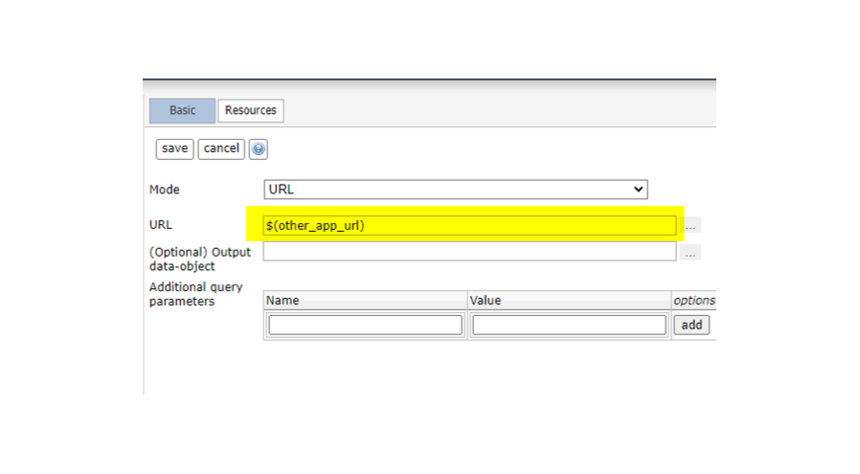
Open in iFrame

WARNING: LogicNets does not recommend use of iframes in general. iframes are considered as unsafe and therefore using them may potentially lead to integration issues, security breaches and forced changes to external applications
Reply
Content aside
- 5 yrs agoLast active
- 30Views
-
1
Following
