0
How to Import an Example Project
Once you have created an exported zip file or you have been given an exported zip file, you can import that into another Designer location.
- Go to the Designer location where you want to import the file.
- In the Projects pane click the New Project icon.
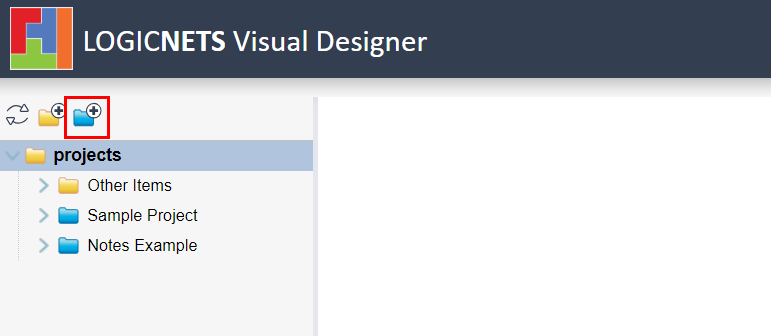
- The system displays the new project screen where you can select from various project templates. It also shows you the Import tab. Click on this tab.
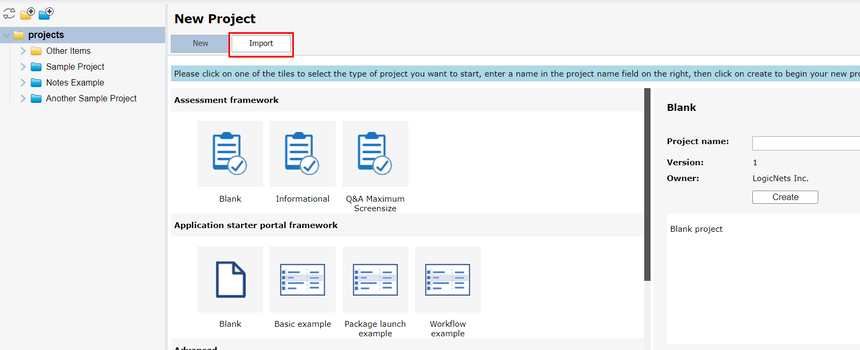
- Click Choose File to pick the zip file you want to import.
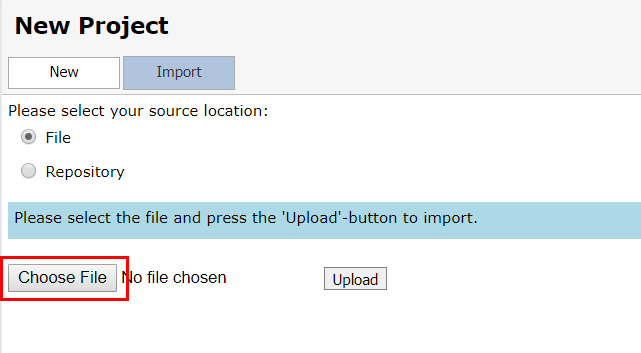
- Select the zip file you want to import. Click Upload once you have selected a zip file to upload.
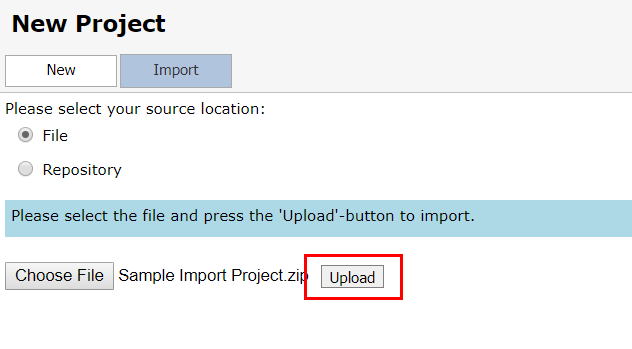
- The system imports your project and it is visible in the Projects pane.
You can now run the project in TEST mode, or publish the package to create a runtime link.
Reply
Content aside
- 5 yrs agoLast active
- 13Views
-
2
Following
