Check User Profile at Runtime
With roles configured and users assigned to groups, you can check user roles when you start your application and display content or require actions based on those roles.
1. To get a user's profile information in your application, add a process node and select Misc.
2. Select Get user profile from the Misc dropdown menu. Using this part you can request information about the current user and save it as a data object.
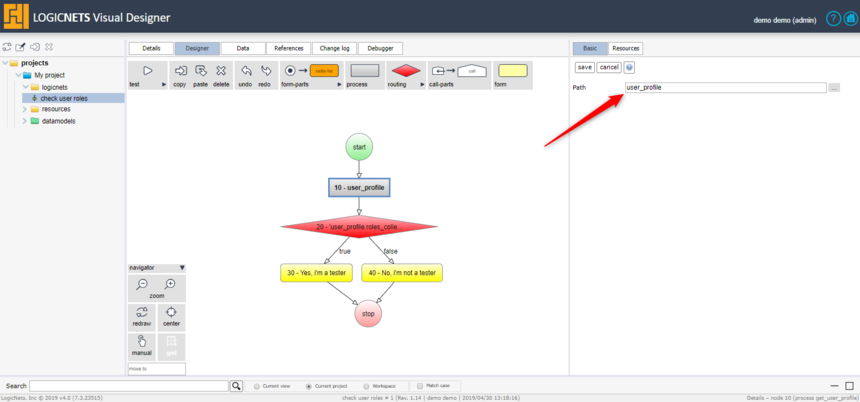
3. Enter a data object name for the user profile. This data object will contain a list of all roles assigned to the user in the location ‘roles_collection’. All roles that are assigned to your user have the value 1; for example, 'user_profile.roles_collection.testers = 1'.
4. You can use profile information in a rule node to determine the path the user takes or content the user sees based on that user's profile.
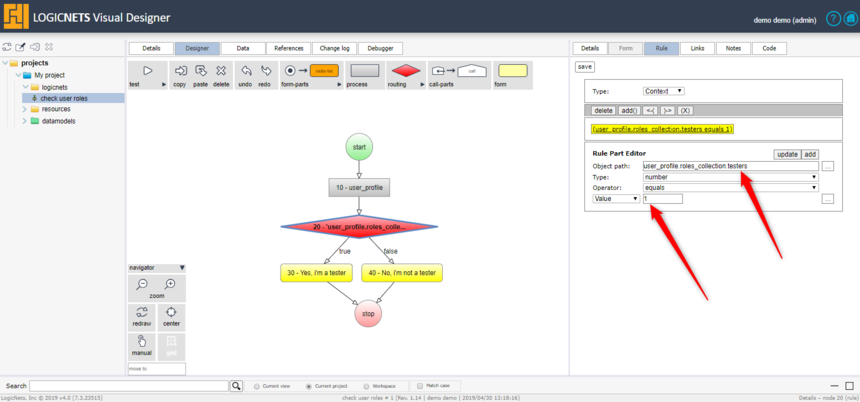
Reply
Content aside
- 5 yrs agoLast active
- 17Views
-
2
Following
