0
Log in to LogicNets
Log in to LogicNets using the URL and user credentials supplied to you. When you log in you will see the LogicNets dashboard, and on the Modules section of the Dashboard you will see icons/links for the tools, packages, and the Designer.

If you click the Account button at the top-left of the screen you can update your login and password.
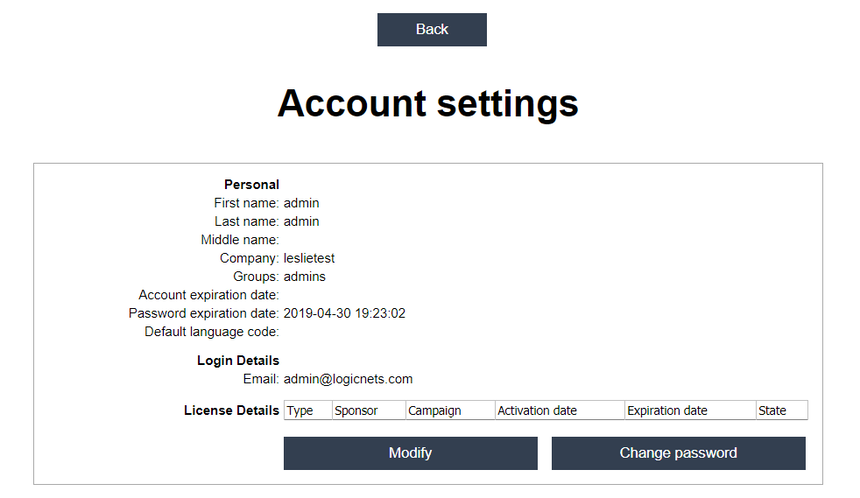
Click on the Designer icon to open the Designer. If you don't see an icon under the Designers category, ask your Administrator or LogicNets Project Manager for access.
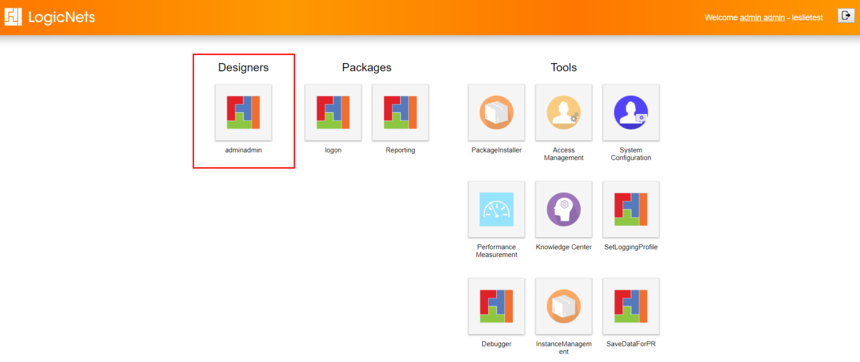
Reply
Content aside
- 5 yrs agoLast active
- 191Views
-
2
Following
