0
Change Browser Tab Text
Description
When your project runs it opens in a browser tab and the default system settings display "LogicNets Expert System" on the tab. However, you can change what appears on the browser tab.
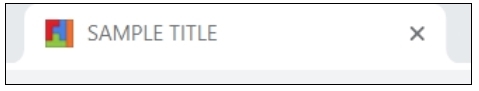
Change the Browser Tab Text
You can change the text that appears on the tab using your project settings. To update the text go to the Designer, click on the name of your project, and do the following:
- On the Details tab click the Modify button.
- Select the Framework tab.
- Enter the text you want to display on the browser tab in the field called Browser Title Text.
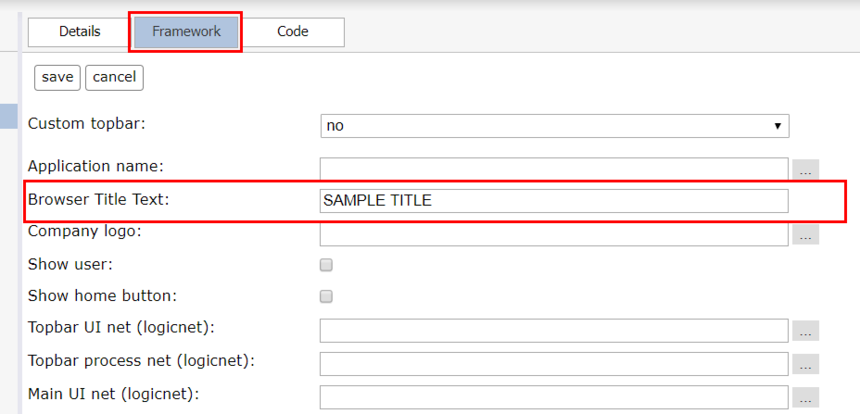
- Click save.
When you test your project the system opens a new browser window displaying the text you entered.
Reply
Content aside
- 5 yrs agoLast active
- 5Views
-
2
Following
