System Settings E-mail Tab
Description
The System Configuration package contains multiple configuration options, which are organized into different tabs that display at the top of the screen. This article contains information about options/configurations located on the E-mail tab.
Configuration Settings
If your application will send email, you can configure the settings on this tab. For more information about email, see Email Configuration.
| Setting | Details |
| E-mail server | This is the IP address of the server from which your application will send email. |
| Port number | This is the port number from which the server will send email. |
| From address | This is the email address the system will insert in the "From" line of the email sent from the server. |
With LogicNets v8.4, the system supports sending email without a localhost email relay service, such as IIS6 or MailEnable. The system does still require a company/cloud-based email server, for example, Amazon SES or Microsoft Exchange. As part of these changes, LogicNets added the following settings to the system configuration:
| Setting | Details |
| TLS mode: (default: auto) | The system allows for the following SMTP TLS modes:
|
| Verify SMTP server certificate (default: enabled) | This checks the validity of the SMTP certificate, and the system only enables this option when TLS is enabled. |
| Verify SMTP server hostname (default: enabled) | This checks whether the SMTP server hostname belong to the server certificate, and the system only enables this field when TLS is enabled |
Note: If you use the test mail server on the server itself, the system disables the last two options.
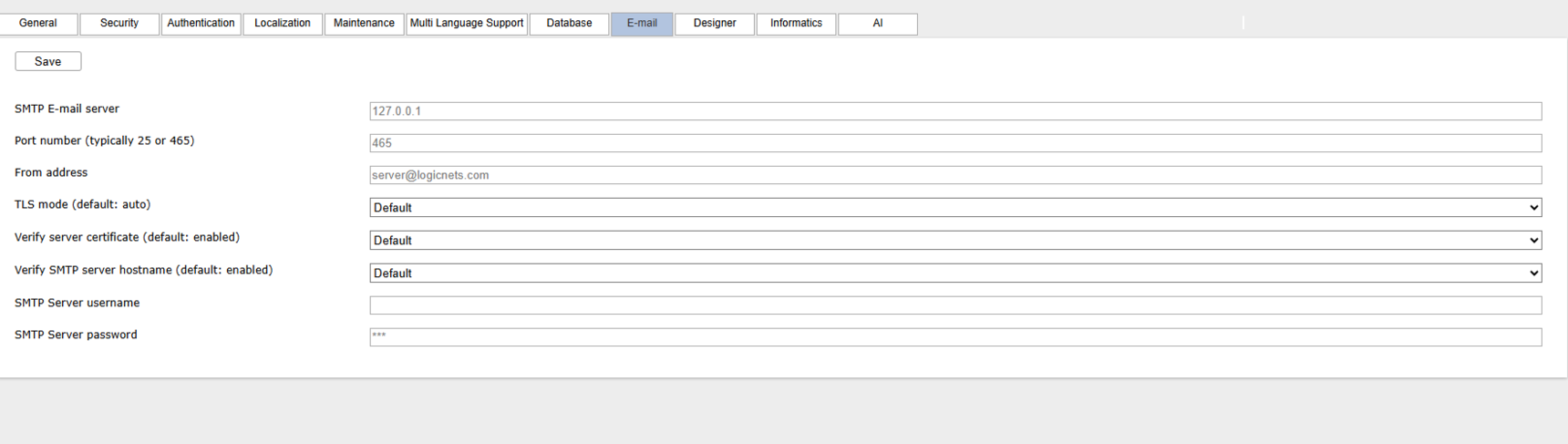
For SMTP Authentication, there are two configuration parameters: SMTP Server username + SMTP Server Password. Currently, LogicNets only supports plain-text authentication.
Reply
Content aside
- 1 yr agoLast active
- 10Views
-
1
Following
