Starting a Project Using the Web Services Framework
To set up a new project based on the Web Services Framework, you need to fill out the Project name in the New Project screen:
1. Click the projects folder in the Projects pane and click the New Project icon to add a new project.
2. Select either the Standard or REST API template from the Webservices Framework section, enter a name in the Project name field, and click Create.
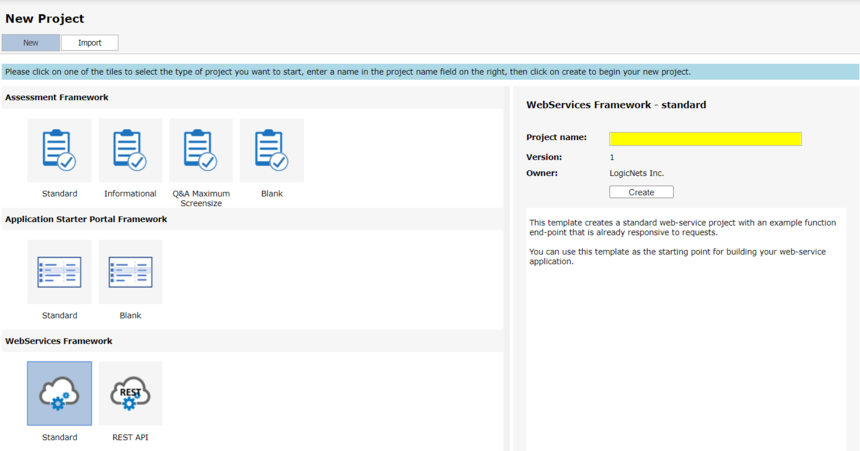
Once you click Create the system will create your project and your project folder will show up in the Projects pane. The blue folder icon next to your project name indicates that the item is a project.
With your project created the project screen in the Viewer pane shows some meta data fields and configuration options. The configuration settings at this level are similar to the other framework products and are covered elsewhere.
Once you have created and configured your project you can test the web service. Click Test and test the endpoint in this default project, which is called function_1. The web service returns the status code 200 OK and the output message function_1 called.
With your new project created, build the endpoints of the web service application and model the logic of processing any input file to create the output.
Reply
Content aside
- 4 yrs agoLast active
- 50Views
-
3
Following
