0
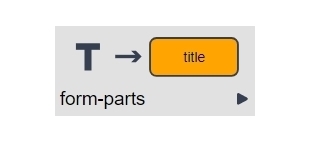
Comment (Title)
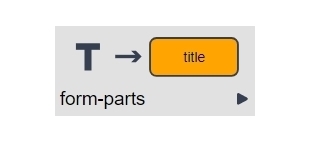
Description
This part allows application users to add a comment. It is only used in logicnets created based on the Assessment Framework.
Use
The Comment part allows users to display a title for questions or text that the system shows end users. The system can also display interpolated text as a title or report object using the part.
It can be used in a Form-part node, and can be created with the following steps:
- In the LogicNets Designer, create a project based on the Assessment Framework.
- Create a logicnet in that project.
- In the Viewer pane of the logicnet, right-click and select "add node".
- Select "Form-part".
- Select "Title" and the system will add a new node in the Viewer.
- Double-click the new node and the system will open the part editor on the right side of the screen.
- Enter the text you want to display as a title and click "save".
Editor Fields
| Field Name | Description/Use | Type/Options | Optional/Mandatory |
| HTML enabled | If this checkbox is enabled, the user can format the comment with HTML. | Yes | No | Optional |
| Text | This is where the user enters comment text. This section can also contain interpolated text; for example, $(my_text_object). | Text | Mandatory |
| Skip interpolation | Unchecked: The system will interpolate the entry. Checked: The system will not interpolate the entry. |
Checkbox | Mandatory |
Example
See the ASF Q&A Showcase project for an example of this part.
Reply
Content aside
- 4 yrs agoLast active
- 36Views
-
3
Following
