0
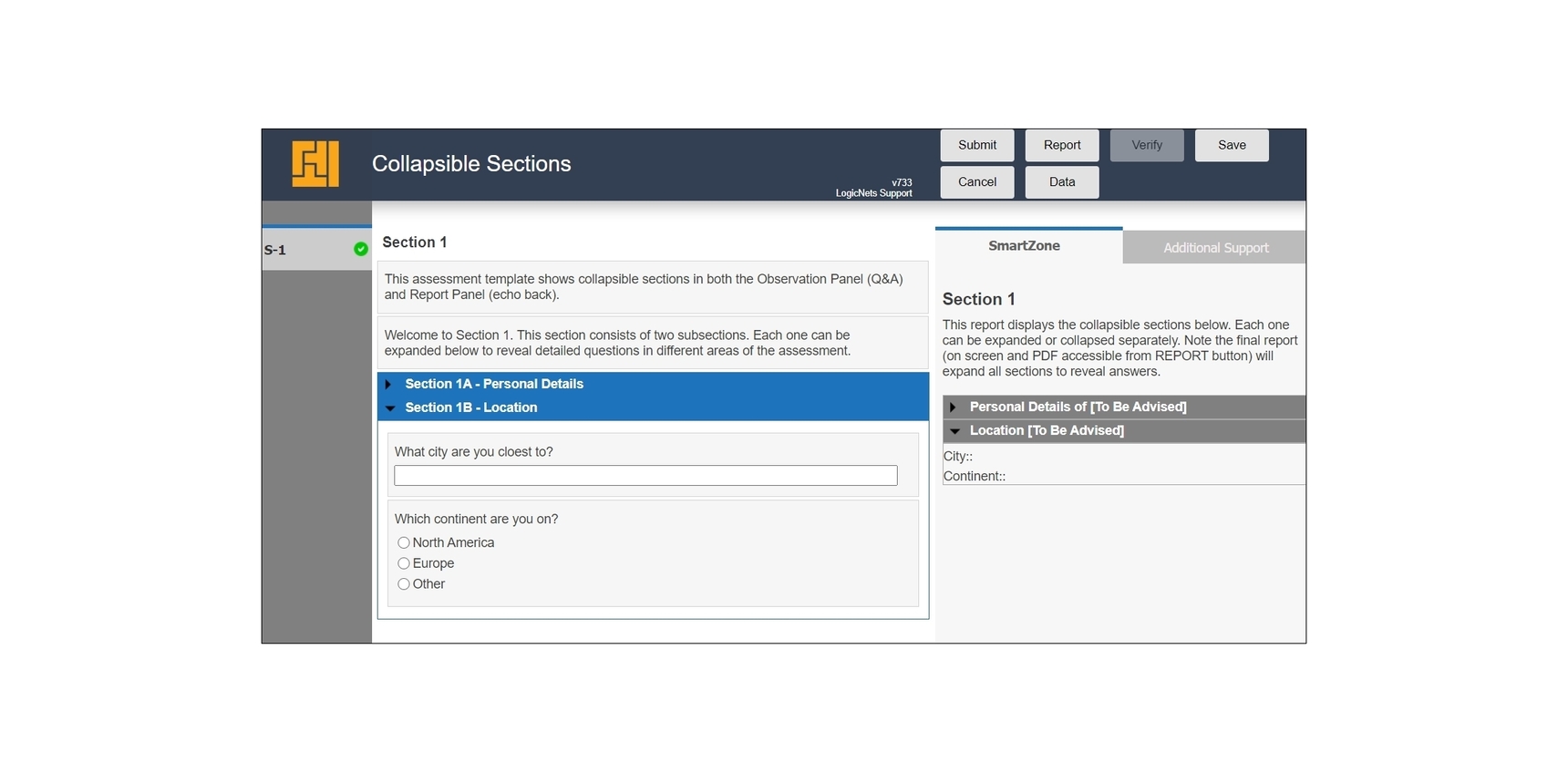
Collapsible Section Example Project
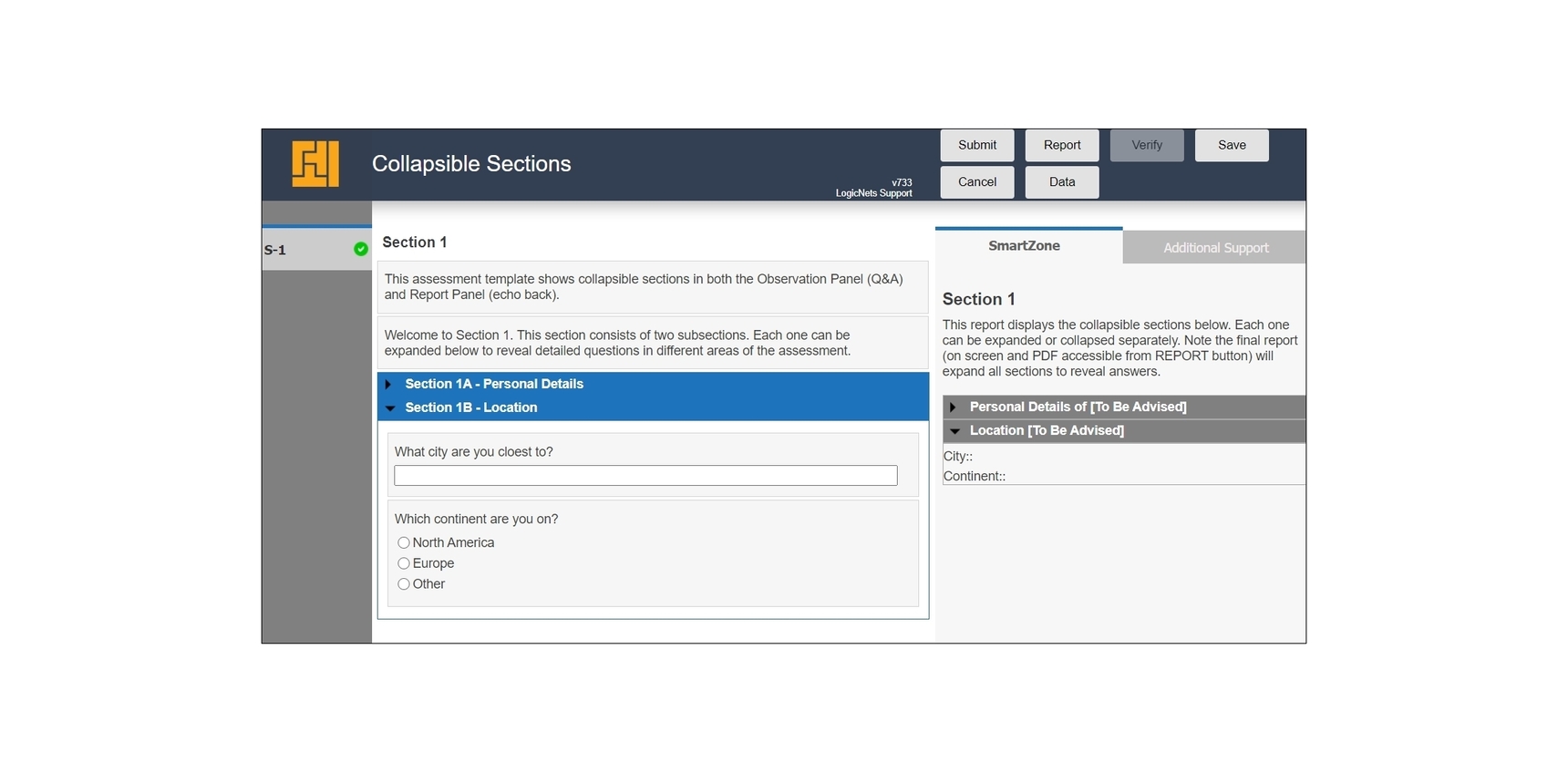
Download the application and import it into your Designer. Test the project by clicking the name of the project and clicking Test. The system shows two collapsible sections in the Observation panel and two more in the Report panel. Explore adding information as well as hiding and showing the collapsible sections.
The open/closed state is set in the onstart folder and follows two scenarios: setting the state directly and using a data object to control the state.
You can use this part in v7.4 and up.
Reply
Content aside
- 2 yrs agoLast active
- 39Views
-
2
Following
