Reporting Module: Billing Reports
If you are an organization administrator you have the ability to access Billing reports in the Reporting Module. These reports show you your organization's balance and billing history as well as details about the number of transactions performed in Production mode by each associated organization. The system does not count AUC consultations done in Practice mode.
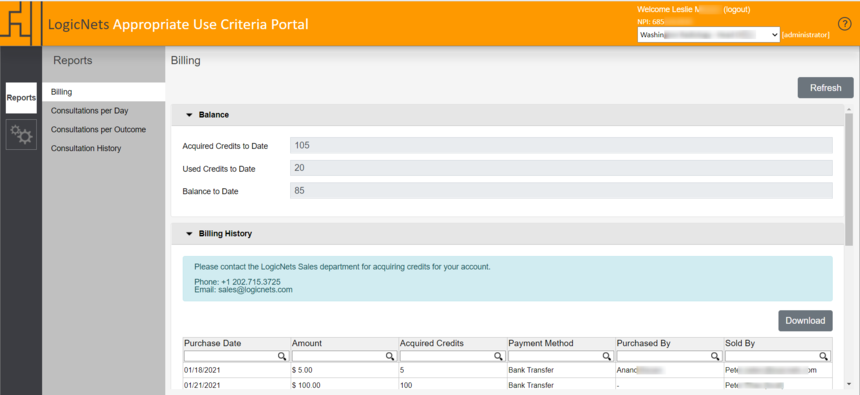
Balance
The Balance section of the Billing report displays the balance of your organization's CDSM consultations capacity. This section displays your Acquired Credits to Date, Used Credits to Date, and Balance to Date.
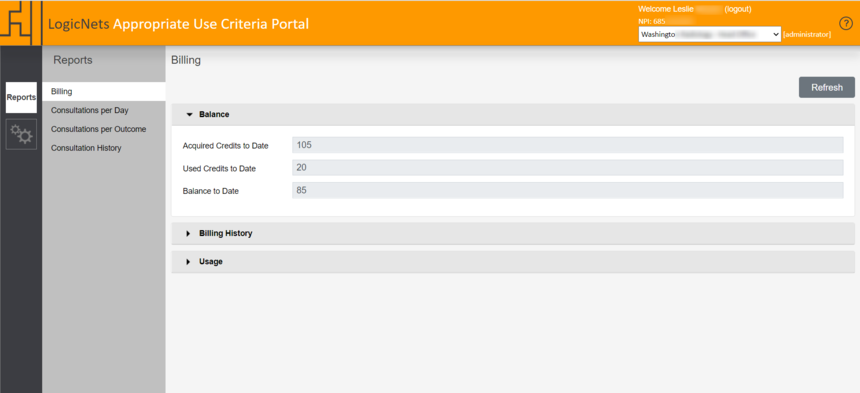
Billing History
The Billing History section displays the full history of your organization's CDSM consultation capacity. The system presents the transactions in a grid format and allows you to filter and sort based on the column header. You can also click the Download button to download a CSV file of your organization's billing history.
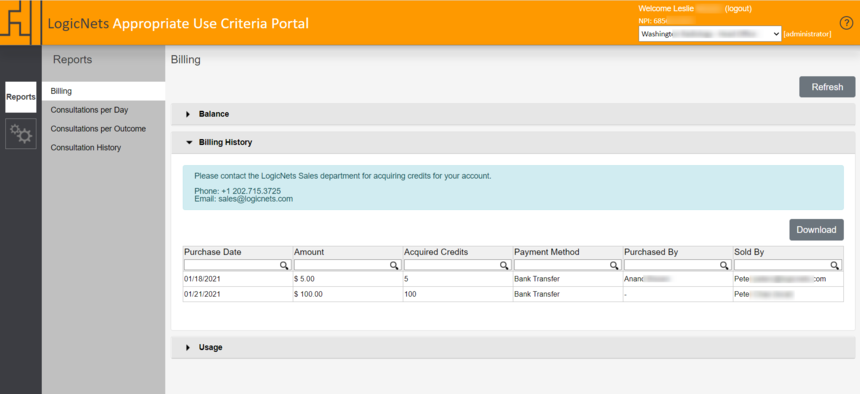
Note: At present, you cannot add credits electronically on the Portal. Contact LogicNets' Sales department to acquire credits for your account.
Usage History
The Usage History section of the Billing Report displays the CDSM consultancy capacity in a grid that can be sorted and filtered.
- For Provider organizations, the system displays usage per day and groups the information by the paying organization.
- For Imaging Centers and Billing organizations, the system displays usage per day and groups the information by the name of the consuming organization.
- For Integrator organizations, the system displays usage per day.
Click the Download button to download a usage history in CSV-file format.
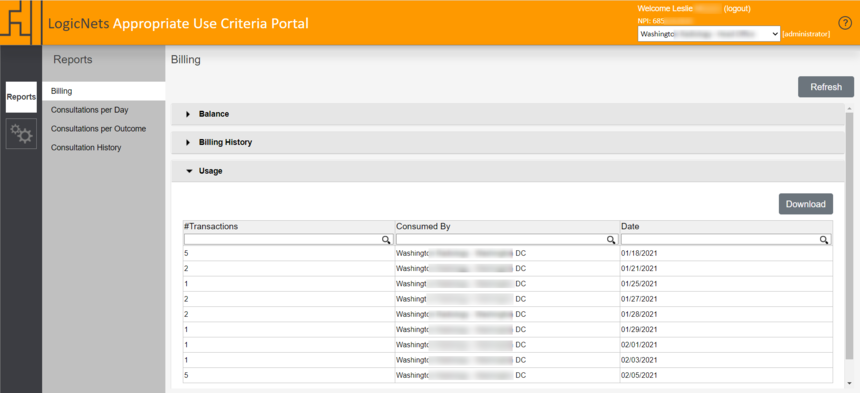
Reply
Content aside
- 4 yrs agoLast active
- 15Views
-
2
Following
