3. AUC CDSM Authentication
You will need to set up an integrator account in our AUC Portal application. To do this, first sign up for the AUC Portal here.
Follow the instructions in the AUC Portal and set up your user account and organization. In your account setup you will NOT YET see the Integrator option for the Organization Type. We can enable that option after you contact us.
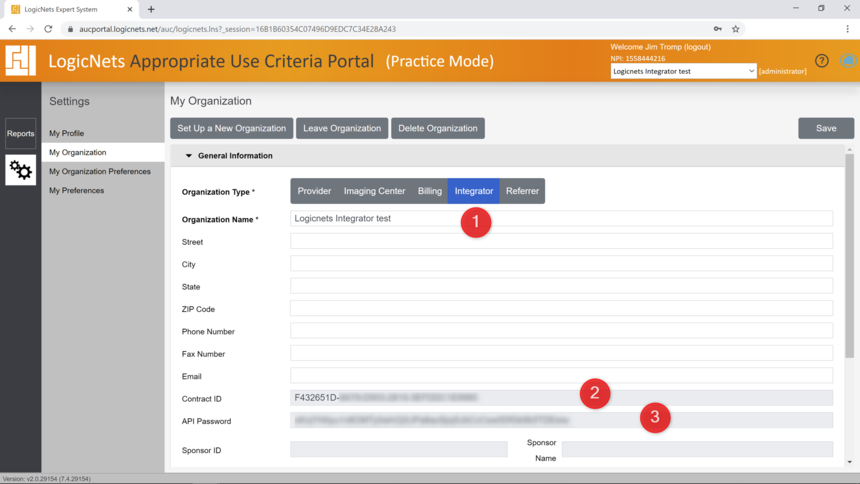
- Organization Type - Select Integrator. NOTE: This option is only available upon request.
- Contract ID - This ID is automatically generated when you select Integrator for the organization type. The Contract ID is used for billing purposes, and billing is only active when the API is used in Production mode.
- API Password - The system automatically generates the API Password when you select Integrator for the organization type.
The example client (as described in API Sample Client JavaScript Implementation) makes use of basic authentication. We will use the Contract ID and API password for this. You will need to provide the Contract ID and the API key in the input boxes of the example client.
You can now test it if you have the correct permissions by clicking on the Start button. If the setup is correct you will see the response populated in the Response text area.
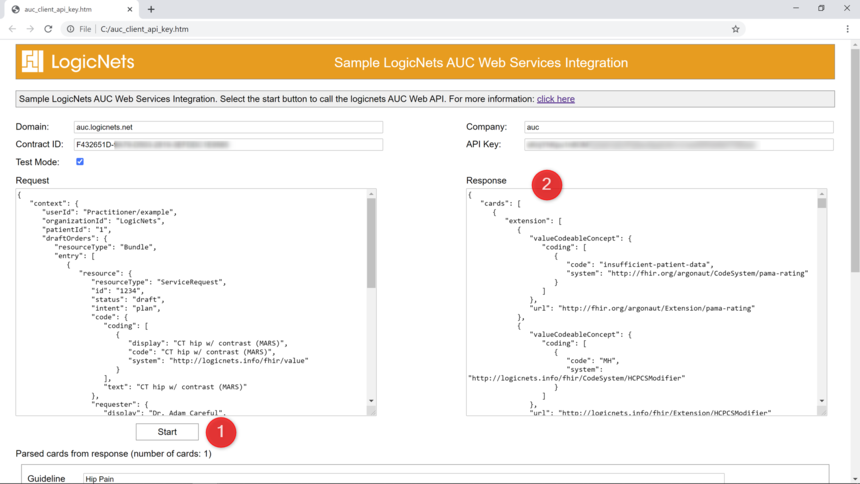
- Click the Start button to initiate the call to the AUC Web Service.
- See the response in the text area.
Troubleshooting Authentication
If your credentials are incorrect or if your account does not have the right permissions you will see a 403 status return code. If you see the 403 Error message, double check your Contract ID and API key. If both are correct, please contact us for more help.
